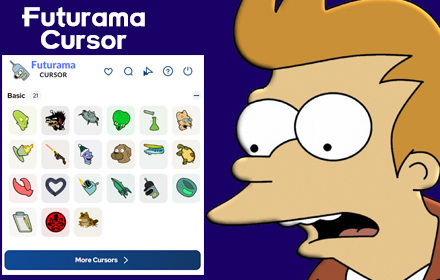Are you a fan of Fry , Bender , and the rest of the quirky crew from Planet Express ? Do you miss the futuristic humor, robot antics, and intergalactic adventures every time you close your laptop?
Then it’s time to upgrade your browsing experience with the Futurama Cursor Chrome extension — a fun and stylish browser tool that replaces your standard cursor with iconic characters and symbols from the world of Futurama , including Bender’s mug, Fry’s pizza box, the Professor’s inventions , and more.
Whether you’re watching episodes, reading fan theories, or just surfing the web, this extension brings the humor and charm of the 31st century right to your screen — one sarcastic click at a time.

🤖 What Is the Futurama Cursor Extension?
The Futurama Cursor Chrome extension is a customizable browser add-on that transforms your default mouse pointer into cartoon-inspired cursors featuring characters, logos, and iconic items from the Futurama universe.
Perfect for:
- Futurama fans and sci-fi enthusiasts
- Lovers of animated comedy and Matt Groening’s work
- Anyone who enjoys personalizing their browser
- Students, remote workers, and creatives needing daily laughs
With its clean design, easy navigation, and zero performance impact, this extension brings the future of cursor technology straight to your digital life.
⭐ Key Features of Futurama Cursor – Custom Cartoon Cursor for Chrome
Here’s why this extension stands out among cartoon-themed browser tools:
🛸 Futurama-Themed Cursors
Choose from a variety of iconic cursor designs , including:
- Bender Bending Rodríguez
- Fry’s pizza box
- Nixon’s head in a jar
- Planet Express logo
- Robo-Snail
- And many more hilarious options!
🎨 High-Quality Graphics
Enjoy crisp, colorful visuals that reflect the unique animation style and comedic tone of Futurama .
🛠️ Customizable Cursor Size
Adjust the cursor dimensions to match your screen size and resolution.
📚 Favorites System
Save your favorite Futurama cursors for quick access — ideal for multi-character lovers or frequent switchers.
⚡ Lightweight & Fast
Runs smoothly in the background — no lag, no slowdowns, just pure animated magic.
🔁 Easy Toggle On/Off
Quickly disable the custom cursor when needed — great for professional settings or specific tasks.
💡 Why You’ll Love the Futurama Cursor
Customizing your browser with the Futurama Cursor isn’t just about looks — it’s about nostalgia, personality, and celebrating one of the most clever and beloved animated series of all time.
Benefits include:
- ✅ A personalized browsing experience that reflects your fandom
- ✅ Adds humor and creativity to everyday tasks
- ✅ Perfect for students, writers, and remote workers
- ✅ Great way to relive your favorite moments from the show
Whether you’re binge-watching old episodes or working on your next big idea, seeing Bender follow your clicks can make even the dullest day feel like a trip to the moon.
🧪 How to Install the Futurama Cursor Extension
Installing the Futurama Cursor Chrome extension is simple and fast:
- Go to the Chrome Web Store
- Search for “Futurama Cursor ”
- Click Add to Chrome
- Once installed, click the toolbar icon
- Browse available cursor themes and select your favorite
- Adjust size if desired and start browsing!
You’re all set! Now surf the web like a true Delivery Boy #8 .
💬 Final Thoughts
Don’t settle for a boring cursor when you can be guided by Bender’s robotic wisdom or Fry’s clueless charm ! The Futurama Cursor Chrome extension is the perfect blend of fun, function, and retro-futuristic flair — ideal for anyone who wants to make their digital life feel more entertaining.