Turn YouTube into an audio-only player and dramatically reduce your data usage and battery consumption with YouTube Audio Only , a lightweight Chrome extension that disables video playback and lets you enjoy YouTube content without the bandwidth-heavy visuals .
Perfect for mobile users, students, commuters, and anyone on a limited data plan , this tool helps you listen to music, podcasts, and lectures while preserving your battery life and mobile data — all without installing any third-party apps or leaving YouTube’s official site.
Say goodbye to unnecessary video streaming — and hello to smarter browsing.
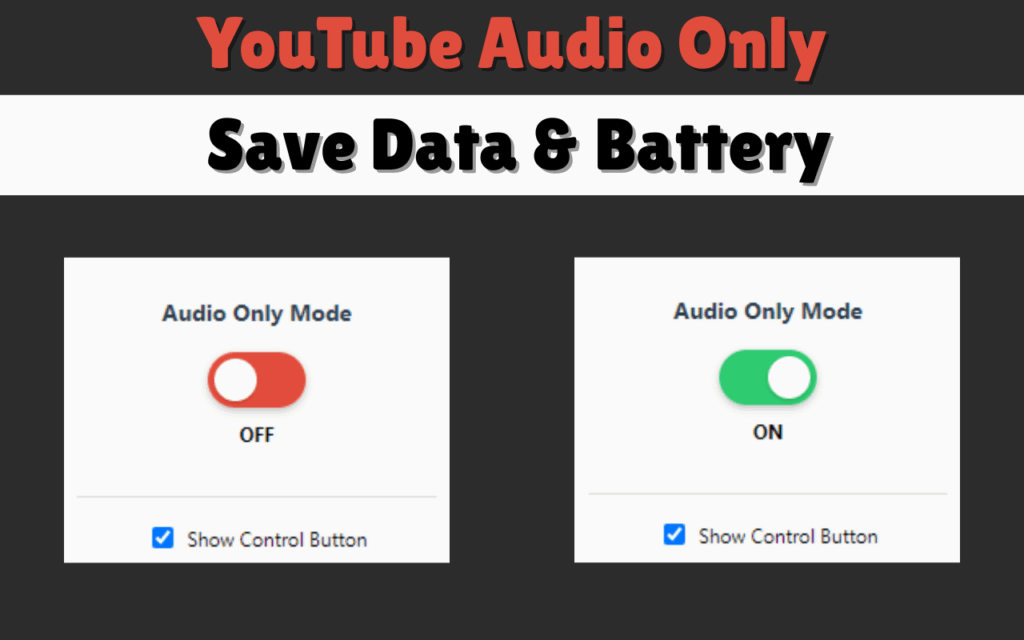
🔊 What Is YouTube Audio Only?
YouTube Audio Only is a smart browser extension designed to:
- 🚫 Disable video playback automatically
- 🔊 Keep audio running smoothly in the background
- 💾 Cut down data usage by up to 90%
- 🔋 Reduce strain on device resources for longer battery life
Whether you’re listening to a podcast, following a lecture, or just enjoying your favorite music playlist, this extension ensures you’re not wasting bandwidth or battery power on visuals you don’t need.
⚙️ Key Features That Make Listening Smarter
✅ Save Mobile Data
Stream only the audio portion of YouTube videos — reducing data usage by up to 90% compared to full video streaming.
✅ Extend Battery Life
Eliminate the heavy load of video rendering and significantly improve your device’s battery performance .
✅ One-Click Toggle
Switch between Audio-Only Mode and normal YouTube playback with a single click.
✅ Automatic Preference Saving
Your settings are saved across sessions — so you never have to reconfigure it.
✅ Background Listening
Keep the audio playing even when switching tabs or minimizing the window.
✅ Zero Configuration Required
No setup needed — install and start saving data right away.
✅ Optional Control Button
Enable an on-page toggle directly on YouTube pages for easy access without opening the extension panel.
🧠 Why You’ll Love This Extension
If you’ve ever found yourself:
- 📉 Worried about burning through mobile data while watching (or listening) to long videos
- 🔋 Concerned about your laptop or phone battery dying during extended listening
- 📱 Streaming YouTube music or podcasts on your commute or at work
- 🎵 Wanting a cleaner, simpler way to listen without distractions
Then YouTube Audio Only is built for you.
It’s ideal for:
- 🎧 Music lovers who stream hours of YouTube playlists
- 🎙️ Podcast fans catching up on episodes
- 🎓 Students and professionals watching lecture videos
- 🚇 Commuters trying to save mobile data
- 👨💻 Remote workers optimizing their battery life
Forget bloated video streams — now you can stream YouTube like a dedicated audio player .
🛠️ How to Use YouTube Audio Only
- Install the extension from the Chrome Web Store .
- Open any YouTube video page .
- Click the extension icon in your toolbar.
- Toggle “Audio Only Mode” ON .
- (Optional) Enable “Show Control Button” for quick access directly on YouTube pages.
- Enjoy YouTube audio without video — and watch your data and battery savings add up!
There’s no need to refresh the page — the change happens instantly.
🚀 Final Thoughts
In a world where mobile data and battery life are precious , tools like YouTube Audio Only help you make the most of both.
By stripping away the visual layer and focusing purely on what matters — the sound — this extension gives you a smarter, more efficient way to use YouTube , whether you’re on Wi-Fi or cellular data.
Install YouTube Audio Only today and start conserving data and battery while still enjoying your favorite content.
ℹ️ Frequently Asked Questions (FAQ)
Q: Does this extension work on mobile browsers?
A: It works best on desktop Chrome , but also functions on laptops and tablets using Chrome OS.
Q: Can I use it with playlists or live streams?
A: Yes! It works seamlessly with playlists, live streams, and auto-playing videos .
Q: Will this stop autoplay or background restrictions?
A: No — standard YouTube behavior applies, but with no video rendering , resource usage drops significantly.
Q: Is my data tracked or stored?
A: Absolutely not. The extension collects zero personal information and runs entirely in-browser.
📬 Got Feedback or Suggestions?
We’d love to hear from you! Use the feedback option inside the extension to share your thoughts, report issues, or suggest improvements.
Let’s keep improving how we consume YouTube audio together.






