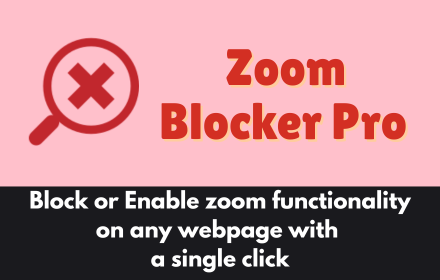Take full control over how websites respond to zooming with Zoom Blocker Pro – Website Zoom Controller , a lightweight yet powerful Chrome extension that lets you block or enable page zooming with a single click .
Perfect for web developers, UI/UX designers, and responsive design testers , this tool gives you the power to freeze zoom behavior or allow it — helping you test layouts, preserve pixel-perfect designs, and maintain consistent viewing experiences across devices.
Say goodbye to accidental zooms and inconsistent scaling — now you can control exactly how web pages respond to user input.
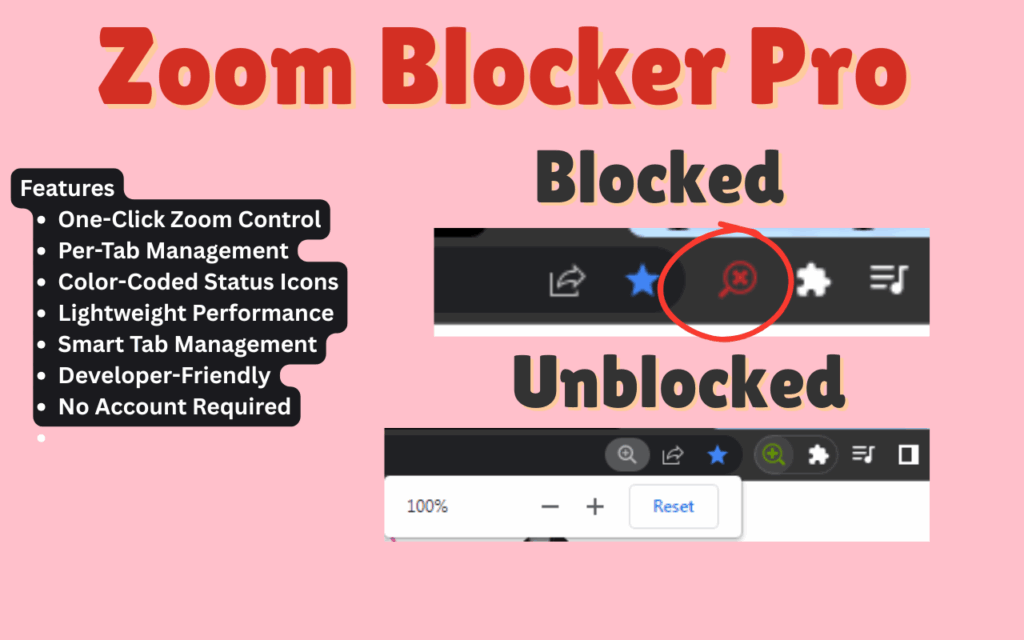
🛠️ What Is Zoom Blocker Pro?
Zoom Blocker Pro – Website Zoom Controller is a smart browser extension designed to:
- 🚫 Prevent unwanted zooming on any webpage
- ✅ Allow zoom when needed — all with a simple toggle
- 🎨 Maintain visual consistency during layout testing
Whether you’re building a website, testing responsive behavior, or simply want to disable zoom on distracting sites, this tool makes it easy to take charge of your browsing experience.
Ideal for professionals who need precise control over how their content appears across different screen sizes and interaction methods.
⚙️ Key Features That Improve Web Testing & Browsing
✅ One-Click Zoom Control
Enable or disable zoom on any webpage with just one click — no configuration required.
✅ Color-Coded Status Icons
Quickly see which tabs have zoom blocked:
- 🔴 Red icon = Zoom is blocked
- 🟢 Green icon = Zoom is enabled
✅ Lightweight Performance
Runs silently in the background with minimal impact on browser speed or memory usage.
✅ Developer-Friendly Tool
Essential for responsive design testing , layout debugging , and ensuring pixel-perfect rendering across devices.
✅ No Account Required
Just install and start using instantly — no login or setup needed.
✅ Tab-Specific Settings
Zoom preferences are saved per tab, so you can manage multiple pages independently.
🧠 Why You’ll Love This Extension
If you’ve ever struggled with:
- 📱 Mobile-friendly designs breaking due to unexpected zoom behavior
- 🖥️ Accidental zooming during presentations or demos
- 🎨 Inconsistent layout testing caused by auto-scaling
- 💻 Trying to view documents or diagrams clearly without distortion
Then Zoom Blocker Pro is built for you.
It’s ideal for:
- 👨💻 Front-end developers testing responsive breakpoints
- 🎨 Designers checking layout integrity
- 🧪 QA engineers verifying cross-device behavior
- 📐 Anyone working with pixel-sensitive content like wireframes or infographics
Now you can ensure your site looks perfect — without interference from automatic zoom functions.
🛠️ How to Use Zoom Blocker Pro
- Install the extension from the Chrome Web Store .
- Navigate to any website you want to test or view.
- Click the Zoom Blocker Pro icon in your toolbar:
- 🔴 Red: Zoom is blocked
- 🟢 Green: Zoom is enabled
- Toggle between states with a single click.
- Test your layout, read content, or demo your site — with complete control over zoom behavior.
Your settings are saved per-tab , so each page remembers its state until you close it.
🚀 Final Thoughts
In today’s world of responsive design, multi-device testing, and pixel-perfect development , having control over zoom behavior is essential.
With Zoom Blocker Pro – Website Zoom Controller , you’re not just disabling zoom — you’re taking command of how users interact with your content.
Install today and bring precision, control, and clarity to your web browsing and development workflow.
ℹ️ Frequently Asked Questions (FAQ)
Q: Does this extension work on mobile browsers?
A: Currently, this extension works only with Google Chrome desktop .
Q: Can I block zoom globally for all sites?
A: Not by default — but you can manually toggle zoom per tab as needed.
Q: Does it affect accessibility features like pinch-to-zoom on touchpads?
A: Yes — it disables standard zoom triggers including scroll + Ctrl, pinch gestures, and keyboard shortcuts.
Q: Is my data tracked or stored?
A: Absolutely not. The extension collects zero personal information and runs entirely locally.
📬 Got Feedback or Suggestions?
We’d love to hear from you! Use the feedback option inside the extension to share your thoughts, report issues, or suggest improvements.
Let’s make responsive design testing even better together.