Make your Twitter (X.com) experience truly yours with the Twitter Color Customizer – Unlimited Theme Options , a lightweight yet powerful Chrome extension that lets you change the accent color of Twitter’s UI to any color you want — beyond the limited default themes.
Perfect for users who love personalization, branding, or just want their feed to stand out , this tool gives you full creative control over how Twitter looks — no developer skills required.
Say goodbye to the same old blue-gray interface and hello to a customized, vibrant Twitter look that reflects your style or mood.
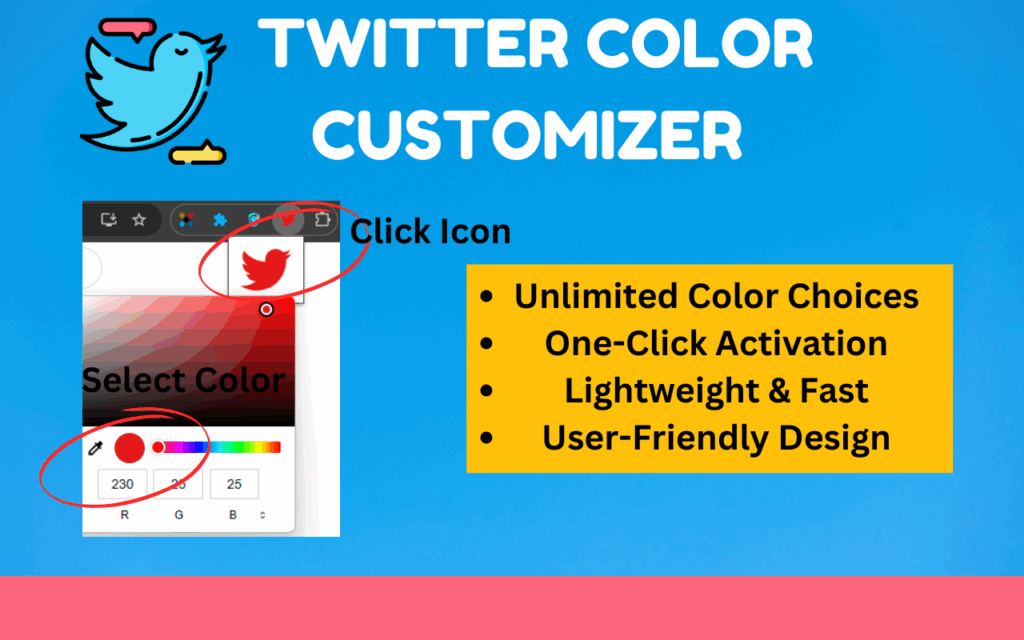
🎨 What Is Twitter Color Customizer?
Twitter Color Customizer – Unlimited Theme Options is a smart browser extension designed to:
- 🎨 Replace Twitter’s default accent colors with any hue you choose
- 🧩 Work seamlessly on both twitter.com and x.com
- 💡 Preview and apply your custom theme with just one click
Whether you’re a content creator, brand manager, or just someone who loves aesthetics, this extension allows you to go beyond the standard six-color palette and express yourself freely through unlimited color customization.
⚙️ Key Features That Make Twitter More You
✅ Unlimited Color Choices
Choose from a full color spectrum using the built-in picker — not just the limited default options.
✅ Custom Accent Colors
Apply your selected color across buttons, links, icons , and other interactive elements for a consistent, stylish look.
✅ One-Click Activation
Open the color picker directly from the extension icon while browsing Twitter — no extra steps needed.
✅ Instant Preview & Apply
See your chosen color live before applying it — then refresh the page to enjoy your new theme instantly.
✅ Lightweight & Fast
Runs silently in the background without slowing down your browser or affecting performance.
✅ User-Friendly Interface
Simple, intuitive controls make it easy for anyone to use — no technical knowledge required.
✅ Works on x.com Too
Fully compatible with both twitter.com and x.com , so you can customize regardless of domain.
🧠 Why You’ll Love This Extension
If you’ve ever felt:
- 😒 Limited by Twitter’s small selection of theme colors
- 🎨 Inspired to match your social profiles with your personal aesthetic
- 📱 Wanted a unique look for your Twitter feed that stands out
- 🛠️ Needed to match brand colors for business accounts or marketing
Then Twitter Color Customizer is built for you.
It’s ideal for:
- 👤 Influencers and creators personalizing their feeds
- 📈 Brand managers aligning Twitter appearance with company identity
- 🎨 Designers experimenting with digital aesthetics
- 🖥️ Power users tired of the default look
Now you can give your Twitter/X interface a fresh, personalized makeover in seconds.
🛠️ How to Use Twitter Color Customizer
- Install the extension from the Chrome Web Store .
- Open Twitter (or x.com) in your browser.
- Click the extension icon in your toolbar to open the color picker.
- Choose your favorite color — watch the preview update in real time.
- Refresh the page to see your new theme applied instantly!
That’s all! No login, no configuration — just install and start styling your Twitter feed.
🚀 Final Thoughts
In today’s world of personal branding, digital expression, and curated aesthetics, having a unique look for your social platforms makes a difference.
With the Twitter Color Customizer – Unlimited Theme Options , you’re not just changing colors — you’re making Twitter your space , tailored exactly how you like it.
Install today and bring creativity back to your timeline.
ℹ️ Frequently Asked Questions (FAQ)
Q: Does this extension work on mobile browsers?
A: Currently, this extension works best on Google Chrome desktop .
Q: Will my color settings be saved after closing the browser?
A: Yes! Your custom color choice will persist even after restarting Chrome.
Q: Can I reset to the original Twitter theme?
A: Absolutely — just click the “Reset” option inside the extension panel.
Q: Is my data tracked or stored?
A: No — the extension does not collect or store any personal information .
📬 Got Feedback or Suggestions?
We’d love to hear from you! Use the feedback option inside the extension to share your thoughts, report issues, or suggest improvements.
Let’s keep customizing Twitter smarter together.






