Maximize your device’s performance and battery life while watching YouTube with the YouTube H.264 Optimizer , a lightweight Chrome extension that forces YouTube to use the H.264 video codec — ideal for systems without hardware acceleration for VP9 or AV1 codecs.
Perfect for users with older CPUs, integrated graphics, or limited battery power , this tool ensures smoother playback, reduced CPU usage, and cooler system temperatures — all by leveraging the widely supported H.264 (AVC) codec that most devices can decode efficiently.
Say goodbye to overheating laptops and hello to optimized YouTube streaming.
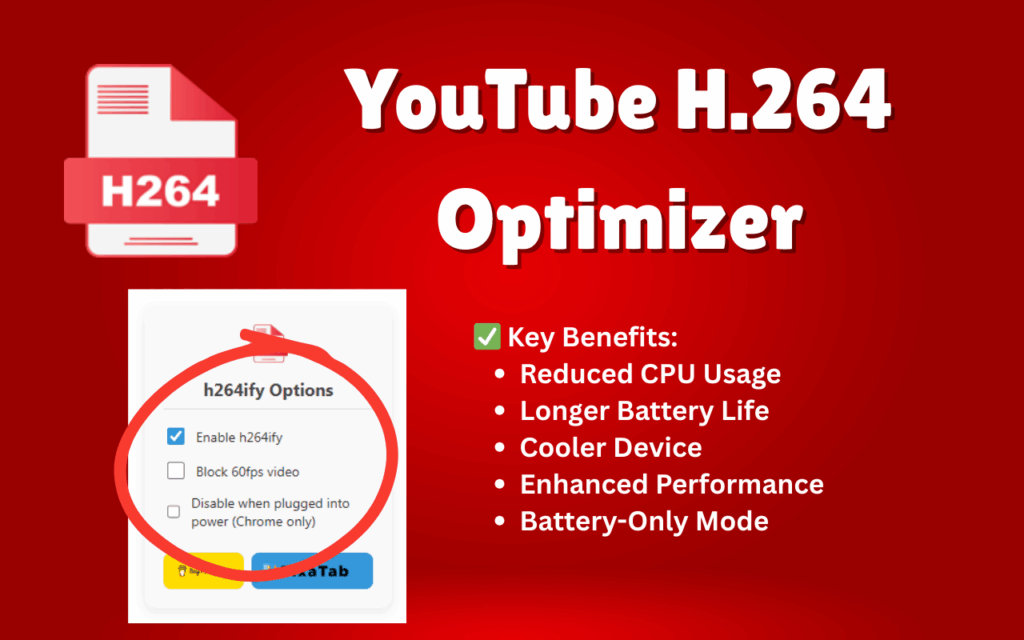
⚙️ What Is YouTube H.264 Optimizer?
The YouTube H.264 Optimizer is a smart browser extension designed to:
- 🔁 Modify how YouTube negotiates video codecs
- 📉 Force playback using the H.264 (AVC) codec
- 💡 Reduce CPU load and improve battery efficiency
- 🧯 Prevent overheating on less powerful devices
This extension works locally in your browser — no external servers involved — ensuring fast, secure, and private optimization every time you watch a video.
Ideal for students, remote workers, and anyone who streams YouTube videos on underpowered or older machines.
✅ Key Benefits That Make Watching YouTube Better
📉 Reduced CPU Usage
Forces YouTube to use H.264 , which is more likely to be hardware-accelerated , leading to smoother playback and lower resource consumption.
⚡ Longer Battery Life
By reducing processor strain, this extension helps extend your laptop or tablet’s battery life during extended YouTube sessions .
❄️ Cooler Device Temperatures
Less CPU-intensive decoding means less heat generation — perfect for light laptops and compact devices.
📺 Enhanced Playback Performance
Eliminates stuttering and lag on systems that struggle with modern codecs like VP9 or AV1 .
🖥️ Optional 60fps Blocking
Further reduce resource usage by limiting playback to 30fps , especially useful on low-end devices.
🔋 Battery-Only Optimization Mode
Enable optimization only when running on battery power , preserving quality when plugged in and performance when mobile.
🛠️ How It Works
When you play a video on YouTube, your browser and the server negotiate which video codec to use — often defaulting to VP9 or AV1 , which are more efficient but require higher processing power .
The YouTube H.264 Optimizer steps in and modifies this negotiation to prioritize H.264 , a codec that most CPUs can decode with ease — especially those lacking modern hardware acceleration.
All optimizations happen locally in your browser — no external data collection or cloud interaction required.
🚀 How to Use YouTube H.264 Optimizer
- Install the extension from the Chrome Web Store .
- Open YouTube and start playing any video.
- Click the extension icon to access settings:
- Enable/Disable the optimizer
- Block 60fps content
- Set optimization to activate only when on battery power
- Enjoy improved performance immediately — no restart needed!
That’s it! Once installed, it runs silently in the background and activates automatically on YouTube pages.
🧠 Why You’ll Love This Extension
If you’ve ever experienced:
- 🐢 Laggy YouTube playback on older devices
- 🔋 Rapid battery drain while watching videos
- 🔥 Overheating laptops during long sessions
- 🧊 Stuttering or frame drops due to high CPU usage
Then YouTube H.264 Optimizer is built for you.
It’s ideal for:
- 💻 Users with integrated Intel HD Graphics or older GPUs
- 🧑💻 Remote workers watching lectures or tutorials
- 👵 Older systems or budget laptops
- 📹 Anyone who wants longer battery life and cooler device operation
Now you can stream YouTube more efficiently — even on hardware-limited setups.
🔒 Privacy & Security Focused
- No data collection or tracking
- All modifications happen inside your browser
- Requires minimal permissions: only access to YouTube pages and script injection where needed
- Fully transparent and open to user control
Your privacy matters — and this extension respects it completely.
🚀 Final Thoughts
With the rise of higher-efficiency codecs like AV1 , many devices struggle to keep up with the decoding demands — resulting in poor performance and short battery life.
The YouTube H.264 Optimizer solves this by falling back to a more compatible and efficient codec , giving you smoother playback , longer battery runtime , and cooler system temperatures .
Install today and take full advantage of YouTube — even on modest hardware.
ℹ️ Frequently Asked Questions (FAQ)
Q: Does this extension work on mobile browsers?
A: Currently, this extension is available only for Google Chrome desktop .
Q: Can I choose other codecs besides H.264?
A: Not currently — the focus is on H.264 fallback for maximum compatibility.
Q: Will this affect video quality?
A: Quality remains similar, though H.264 may result in slightly larger file sizes compared to newer codecs.
Q: Is my data tracked or stored?
A: No — the extension collects zero personal information and operates entirely client-side.
📬 Got Feedback or Suggestions?
We’d love to hear from you! Use the feedback option inside the extension to share your thoughts, report issues, or suggest improvements.
Let’s make YouTube better together.






