Are you tired of taking blurry or inaccurate screenshots from YouTube videos using your browser’s default tools? Want to extract high-quality images , frame-by-frame, without capturing unnecessary page elements?
Then meet YouTube Screenshot Pro — a powerful Chrome extension that lets you capture precise, clean screenshots directly from YouTube videos , complete with frame navigation, playback speed control, and multiple image format options . Say goodbye to messy captures and hello to professional-grade video stills!
Whether you’re creating thumbnails, gathering reference material, or preserving iconic moments, this tool makes it easier than ever to get exactly what you want from YouTube.
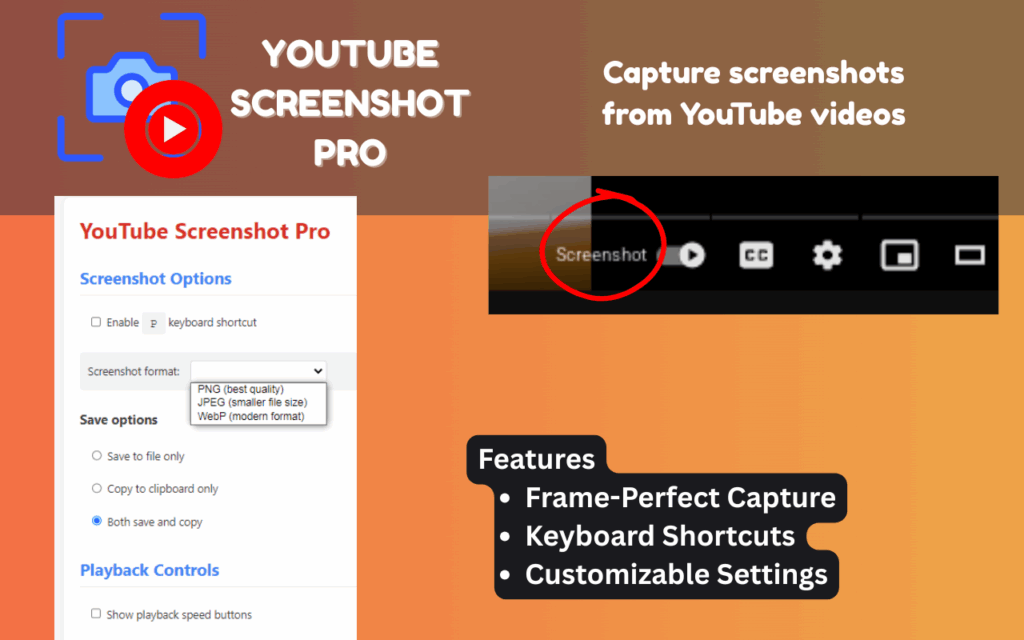
🎥 What Is YouTube Screenshot Pro?
YouTube Screenshot Pro is a feature-rich Chrome extension built specifically for users who need clean, customizable screenshots from YouTube videos .
Unlike standard screenshot tools that capture the entire page, this extension focuses only on the video player area , giving you crisp, accurate frames every time. It also includes precision controls like frame-by-frame navigation, variable playback speeds, and keyboard shortcuts to help you find and capture the perfect moment.
Ideal for:
- YouTubers creating thumbnails or preview images
- Designers and artists collecting visual references
- Educators and students extracting educational content
- Fans and collectors saving memorable scenes
This is the ultimate solution for frame-perfect YouTube screenshots .
⭐ Key Features of YouTube Screenshot Pro
Here’s why YouTube Screenshot Pro stands out among YouTube screenshot tools:
🖼️ Frame-Perfect Capture
Navigate frame-by-frame through any YouTube video to capture the exact moment you need — no more guessing games.
📂 Multiple Format Options
Save screenshots in your preferred format:
- PNG (lossless quality)
- JPEG (balanced quality & size)
- WebP (modern compression)
Adjust quality settings to suit your needs.
⏱️ Playback Speed Control
Fine-tune your video playback from 0.1x ultra-slow motion to 2x fast scanning , making it easy to catch fleeting frames.
🔧 Keyboard Shortcuts
Capture screenshots and control playback with customizable hotkeys (default: Alt + S to take a screenshot).
🧩 Non-Intrusive Interface
A sleek, collapsible control panel appears only when needed — so you can enjoy uninterrupted viewing.
⚙️ Customizable Settings
Tailor the extension to your workflow via the Options page , where you can adjust:
- Default save format
- Quality settings
- Hotkeys
- UI visibility preferences
💡 Why You’ll Love YouTube Screenshot Pro
Using YouTube Screenshot Pro isn’t just about better images — it’s about efficiency, accuracy, and professionalism in how you capture and use video content.
Benefits include:
- ✅ Clean, focused screenshots — no extra page clutter
- ✅ Frame-level precision for animation, tutorials, or art studies
- ✅ Fast and intuitive interface that works while you watch
- ✅ Great for thumbnail creation, educational materials, or personal archives
Whether you’re designing a video thumbnail, studying body mechanics for animation, or archiving favorite YouTube moments, this extension gives you the power to do it all with pixel-perfect control .
🛠️ How to Use YouTube Screenshot Pro
It’s incredibly simple to start using the extension:
Step-by-step Guide:
- Install the extension from the Chrome Web Store.
- Go to YouTube — the overlay activates automatically.
- Play any video — hover near the bottom of the video player to reveal controls.
- Find your frame using:
- Frame-by-frame buttons
- Adjustable playback speed slider
- Take the screenshot by:
- Clicking the camera icon
- Pressing the shortcut key (
Alt + Sby default)
- Customize settings via right-click on the toolbar icon — tweak formats, hotkeys, and UI behavior.
And that’s it! Your clean, high-quality screenshot is ready to download.
📁 Who Should Use This Tool?
YouTube Screenshot Pro is ideal for:
🎨 Content Creators
Quickly generate custom thumbnails, banners, or promotional images from your own videos.
🎬 Video Editors
Grab exact frames for editing reference, storyboarding, or color grading inspiration.
🧑🏫 Educators & Students
Extract visuals for presentations, research, or learning materials with pinpoint accuracy.
👨🎨 Artists & Animators
Study movement, expressions, and poses directly from real-world footage.
🕵️♂️ Researchers & Analysts
Preserve visual data from YouTube videos for reports, reviews, or documentation.
🐦 Casual Users
Just love capturing funny or nostalgic YouTube moments? Now you can do it perfectly.
💬 Final Thoughts
If you’ve ever struggled to grab the right frame from a YouTube video, then YouTube Screenshot Pro is the tool you’ve been waiting for. With its frame navigation, playback control, and format flexibility , it’s the most advanced YouTube screenshot tool available today.






