Dive into a world of island charm with the Animal Crossing Cursor Chrome extension — the perfect way to bring the joy of Animal Crossing directly into your browser. Whether you’re working late into the night, browsing social media, or just catching up on emails, this custom cursor adds a playful, adorable touch to your daily digital life.
From Tom Nook’s helpful paws to Isabelle’s cheerful waves , each cursor theme celebrates the beloved characters and elements from one of Nintendo’s most iconic game series.

🌴 What Is the Animal Crossing Cursor Extension?
The Animal Crossing Cursor Chrome extension replaces your standard mouse pointer with fun, animated designs inspired by Animal Crossing . From cute villagers to fishing rods, Bells, fruits, and more, each cursor brings a piece of your favorite island life right to your screen.
More than just cute visuals, this extension also includes smart tools:
- Choose from multiple character-themed cursors
- Adjust size and preferences instantly
- Lightweight performance
- One-click toggle
It’s the perfect blend of kawaii design , nostalgic charm , and browser efficiency — ideal for anyone who loves Animal Crossing , Nintendo, or just wants to add a bit of cuteness to their workspace.
“Time to turn that browser into a little paradise!”
🎨 Experience the Joy of Animal Crossing with Every Click
Every time you move your mouse, you’ll see custom-designed cursors based on key Animal Crossing icons:
- Tom Nook’s paw
- Isabelle waving hello
- Bells icon
- Fish and bugs in motion
- Fruit baskets
- Villager hats and accessories
These aren’t just images — they’re daily reminders of the peaceful, joyful world of Animal Crossing . Whether you’re researching, shopping, or just relaxing online, your cursor will always carry a bit of island magic.
🔧 Key Features That Make This Extension Stand Out
This isn’t just about cute visuals — the Animal Crossing Cursor Chrome extension is packed with user-friendly features designed to enhance your browsing experience.
1. 🖼️ Adorable Animal Crossing Cursors
Choose from premium cursor designs featuring:
- Tom Nook (and his ever-reliable paws)
- Isabelle (your personal assistant in style)
- Bells (the currency of island life)
- Fish, bugs, and sea creatures
- Fruits and crafting items
- Iconic Animal Crossing motifs
Each cursor is crafted with attention to detail and perfectly captures the charm and art style of the game.
2. 🌟 High-Quality Graphics
Crystal-clear, professionally designed cursors that scale beautifully across all screen sizes and resolutions. Say goodbye to blurry, outdated pointers!
3. 🛠️ Smart Cursor Customization
Easily adjust:
- Cursor size to match your preference
- Favorites system to instantly switch between top picks
4. ⚡ Zero Lag Performance
Built with lightweight code that runs smoothly in the background — no slowdowns, no performance issues, no annoying bugs.
5. 🔘 Instant Toggle Control
Enable or disable the extension with a single click from your toolbar. Perfect for when you need to switch back to normal mode for work meetings or serious browsing.
💻 Why You’ll Love Using the Animal Crossing Cursor Extension
| FEATURE | BENEFIT |
|---|---|
| Rotating Animal Crossing Cursors | Fresh visual fun with every session |
| Easy Size Adjustment | Full control over how your cursor looks |
| Favorites System | Keep your favorite designs just a click away |
| Fast & Lightweight | No lag or performance issues |
| One-Click Enable/Disable | Switch between casual and professional modes effortlessly |
Whether you’re using Chrome , Edge , or any modern browser, this extension integrates seamlessly and enhances your browsing experience without compromising speed or security.
👑 Who Is It For?
This extension is perfect for:
- Die-hard Animal Crossing fans who live and breathe the series
- Nintendo lovers who enjoy games like Super Mario , Pokémon , and Zelda
- Fans of cozy gaming culture who appreciate slow-paced, charming aesthetics
- Students and creatives who want a joyful workspace
- Remote workers who value focus, motivation, and minimalism
- Anyone looking to express personality through their browser
Even if you’re not a lifelong fan of the game, you’ll appreciate the warmth, creativity, and nostalgia this extension brings to your digital life.
📲 How to Install the Animal Crossing Cursor Extension
Installing this browser enhancement is quick and easy. Follow these steps:
- Open your browser’s Extensions Store (e.g., Chrome Web Store).
- Search for “Animal Crossing Cursor – Custom Nintendo Cursor for Chrome” .
- Click “Add to Chrome” (or Edge, Firefox, etc.).
- Confirm permissions and allow installation.
- Start enjoying your enhanced browsing experience immediately!
Once installed, simply click the extension icon to browse available cursors, customize settings, and toggle the effect on or off as needed.
🤝 Share the Island Spirit with Fellow Fans
Love the extension? Don’t keep it to yourself! Share it with fellow Animal Crossing enthusiasts, friends, family members, or colleagues who appreciate both style and substance in their daily digital life.
Whether it’s for birthdays, holidays, or just because, this browser extension makes a unique and thoughtful gift for any lover of cute culture, virtual islands, or friendly animal neighbors.
📝 Final Thoughts
In today’s fast-paced world, small moments of happiness matter more than ever. The Animal Crossing Cursor Chrome extension helps you bring a piece of one of the most-loved Nintendo games into your everyday life — offering comfort, creativity, and a reminder that sometimes, the best way to relax is to just enjoy the simple things.
From its charming visuals to its practical tools, this extension offers more than just customization — it offers personality, playfulness, and a return to the joy of island life .
So why wait? Transform your browser today and let the spirit of Animal Crossing guide your online journey — one click at a time.
Install the Animal Crossing Cursor Chrome extension now and fall in love with your browser again — with every new tab, you take another step toward your dream island.
🔍 S

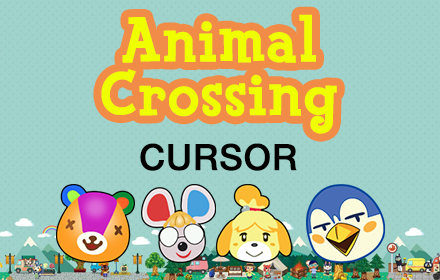






Cute