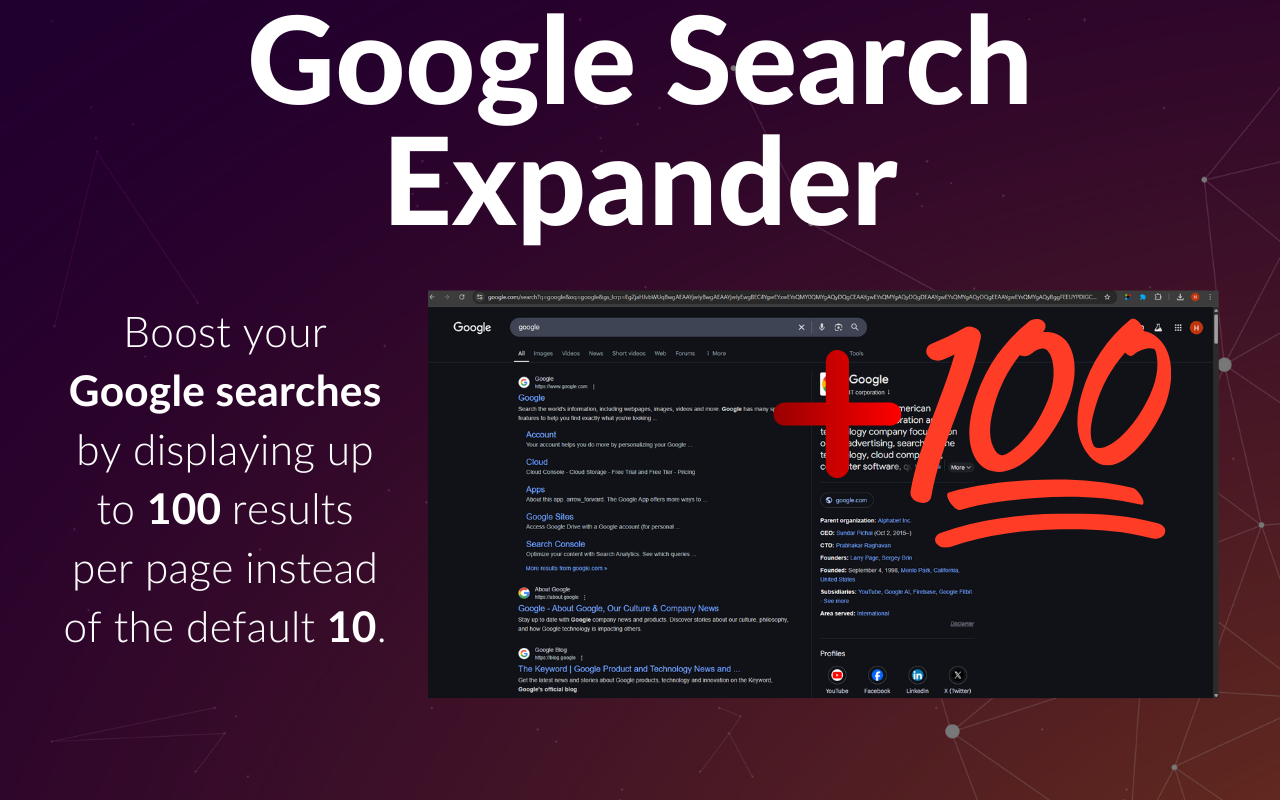Maximize your research efficiency with Google Search Expander: 100 Results , a powerful Chrome extension that transforms your standard Google search experience by showing up to 100 results per page — instead of the default 10.
Perfect for researchers, marketers, students, and anyone who depends on deep web searches, this tool eliminates endless pagination and repetitive clicks, giving you more information faster and without extra effort .
Say goodbye to scrolling through pages of search results — and hello to smarter searching.

🧠 What Is Google Search Expander: 100 Results?
Google Search Expander: 100 Results is a lightweight Chrome extension designed to enhance how you interact with Google Search.
With one simple installation, it automatically modifies your search queries to:
- 📈 Display up to 100 results per page
- ⏱️ Reduce time spent navigating between pages
- 🔎 Improve visibility of deeper search results
This means you can see more organic listings, websites, and content in one place , helping you find what you need faster than ever before.
⚙️ Key Features That Supercharge Your Research
✅ Display 100 Results Per Page
Instantly view 100 Google search results on a single page — no manual adjustments needed.
✅ Seamless Integration
Works silently in the background, modifying your search results without requiring any user input.
✅ Lightweight & Fast
Uses minimal system resources and loads instantly — so your browsing speed stays smooth and uninterrupted.
✅ Privacy-Focused Design
No tracking, no data collection, and no third-party interference — your privacy is protected at all times.
✅ Easy One-Click Installation
Just install the extension once, and it works automatically across all Google search pages.
🧑💻 Why You’ll Love This Extension
If you’ve ever found yourself clicking through multiple Google result pages just to find the right link, you know how frustrating and time-consuming it can be.
Google Search Expander: 100 Results helps you:
- 🕵️ Conduct in-depth research faster
- 📊 Analyze SERPs (Search Engine Results Pages) more efficiently
- 🔍 Find niche or buried content easily
- 📉 Save time during SEO, market research, or academic work
It’s especially useful for:
- 📚 Students writing papers
- 📈 Marketers analyzing competition
- 🔍 Researchers digging for specific sources
- 👨💼 Professionals doing quick fact-checking
Don’t waste time flipping through pages — get more done in one click.
🛠️ How to Use Google Search Expander: 100 Results
- Install the extension from the Chrome Web Store .
- Perform a regular Google search.
- Watch as the extension automatically displays up to 100 results per page .
- Scroll down and explore more links without ever clicking “Next”.
That’s it! No configuration required — just install and start seeing more results immediately.
🚀 Final Thoughts
In today’s fast-paced digital world, time is precious — and every second counts when you’re researching, analyzing, or exploring the web.
With Google Search Expander: 100 Results , you’re not just seeing more links — you’re working smarter, saving time, and improving your overall productivity.
Install today and take control of your Google search experience like never before.
ℹ️ Frequently Asked Questions (FAQ)
Q: Does this extension work on all Google domains?
A: Yes! It supports google.com , google.co.uk , and other regional Google domains.
Q: Will it slow down my browser?
A: No — it’s optimized for performance and runs efficiently in the background.
Q: Can I toggle it off for certain searches?
A: Yes! Click the extension icon to disable/enable it anytime.
Q: Is my data safe?
A: Absolutely. The extension does not collect or store any personal information.
📬 Got Feedback or Suggestions?
We’d love to hear from you! Use the feedback option inside the extension to share your thoughts, report issues, or suggest improvements.
Let’s make smarter searching even better together.