Turn SVG vector graphics into crisp, pixel-perfect PNG icons in seconds — directly from your browser — with SVG to Icon Converter , a powerful and lightweight Chrome extension built for developers, designers, and creators who need fast, reliable icon generation without external tools or software.
Whether you’re building a website, developing an app, or preparing UI assets, this tool helps you convert SVGs to multiple icon sizes with just one click — all while maintaining clarity and quality.
Say goodbye to manual exports and image editors — now you can generate icons in any size (16×16, 32×32, 48×48, 128×128, or custom) instantly and securely in your browser.
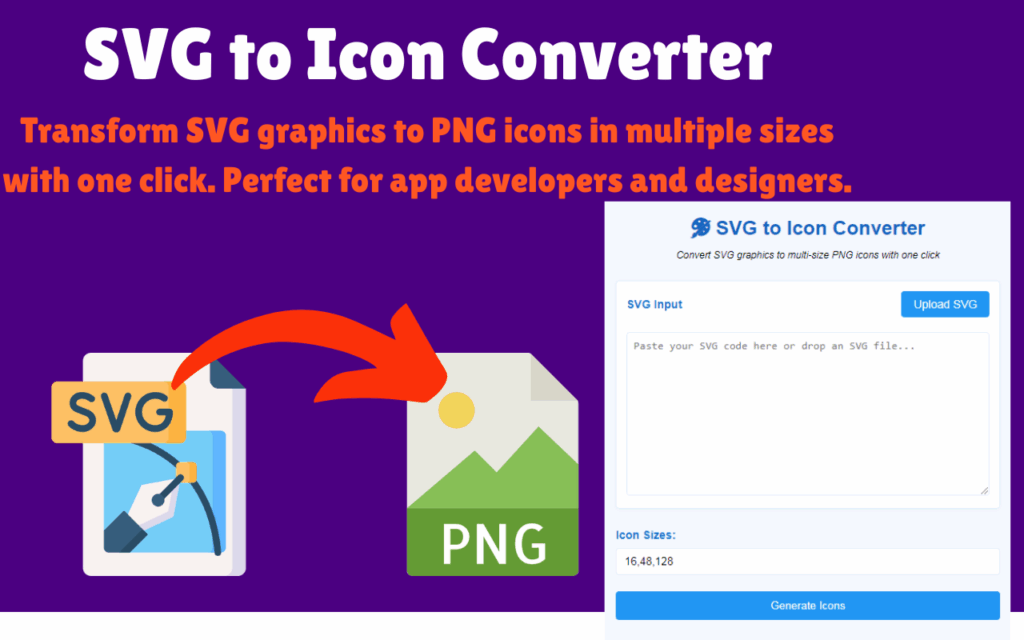
🔧 What Is SVG to Icon Converter?
SVG to Icon Converter is a smart browser extension that allows you to:
- ⬆️ Upload or paste SVG code or files
- 📐 Specify icon dimensions (single or multiple sizes)
- 🖼️ Generate high-quality PNG icons
- 💾 Download them instantly to your device
All conversions happen locally in your browser — no server uploads, no data tracking, and zero dependencies on third-party tools .
Perfect for developers needing favicons , app icons , or UI assets ready for deployment.
⚙️ Key Features That Speed Up Your Workflow
✅ Instant Conversion
Paste SVG code or upload an SVG file — then generate PNG icons in multiple sizes with one click.
✅ Custom Size Support
Create icons in any resolution you need:
- 16×16
- 32×32
- 48×48
- 128×128
- Or enter your own custom sizes separated by commas
✅ High-Quality Output
Maintains sharpness and clarity across all resolutions — ideal for both small favicons and large app icons.
✅ Preview Before Download
See how your icons will look before saving — so you know they’re perfect for your project.
✅ Drag & Drop Support
Easily import SVG files by dragging them right into the interface.
✅ Easy-to-Use Interface
Clean, modern design with intuitive controls — no technical skills required.
✅ Zero Dependencies
No external services needed. All processing happens in-browser — no internet connection required after installation.
✅ Privacy Focused
Your files never leave your device — everything stays secure and private.
✅ Lightweight Performance
Uses minimal resources and runs quickly even on low-end systems.
🧠 Why You’ll Love This Extension
If you’ve ever spent time:
- 🕒 Manually exporting icons from graphic design software
- 🧩 Trying to resize SVGs without losing quality
- 📁 Preparing icon sets for web apps or mobile development
- 🎨 Converting vector graphics into usable assets for developers
Then SVG to Icon Converter is built for you.
It’s ideal for:
- 👨💻 Web developers creating favicon sets
- 📱 App developers generating app icons
- 🎨 UI/UX designers preparing design-to-code handoffs
- 🧪 QA engineers testing asset rendering
- 🧑🎨 Designers converting illustrations to icon formats
Now you can go from SVG to production-ready icons in seconds — all within your browser.
🛠️ How to Use SVG to Icon Converter
- Install the extension from the Chrome Web Store .
- Click the extension icon in your toolbar to open the converter.
- Either:
- Paste your SVG code into the editor, or
- Click “Upload” to select an
.svgfile
- Enter desired icon sizes (e.g.,
16, 32, 48, 128) or use preset options. - Click “Generate Icons” .
- Preview each icon and click “Download” under the ones you need.
That’s it! No extra steps — just install, convert, and export.
🚀 Final Thoughts
In today’s fast-paced development and design world, having quick access to icon conversion tools makes all the difference.
With SVG to Icon Converter , you get a lightweight, privacy-first solution that turns your vector graphics into polished icons — instantly and effortlessly.
Install today and streamline your workflow like never before.
ℹ️ Frequently Asked Questions (FAQ)
Q: Does this extension work offline?
A: Yes! Once installed, the extension works entirely offline — no internet connection required.
Q: Can I convert animated SVGs?
A: Currently, only static SVGs are supported.
Q: Are my files stored or tracked?
A: No — all processing is done locally. We do not collect or store any user data.
Q: What file types does it support?
A: Accepts standard .svg files and raw SVG code. Outputs clean .png icons.
📬 Got Feedback or Suggestions?
We’d love to hear from you! Use the feedback option inside the extension to share your thoughts, report issues, or suggest improvements.
Let’s keep improving icon creation together.





