Are you a proud Vault Dweller , a fan of retro-futuristic aesthetics, or someone who lives for post-apocalyptic adventures ? Do you miss the quirky charm of Vault Boy and the rugged survival of the Fallout universe?
Then it’s time to upgrade your browsing experience with the Fallout Cursor Chrome extension — a stylish browser tool that replaces your standard cursor with authentic Fallout-themed designs , including Vault symbols, Pip-Boy interfaces, Nuka-Cola flair , and more.
Whether you’re watching lore videos, reading Reddit theories, or just surfing the web, this extension brings the retro-futuristic vibes of the wasteland right to your screen — one click at a time.
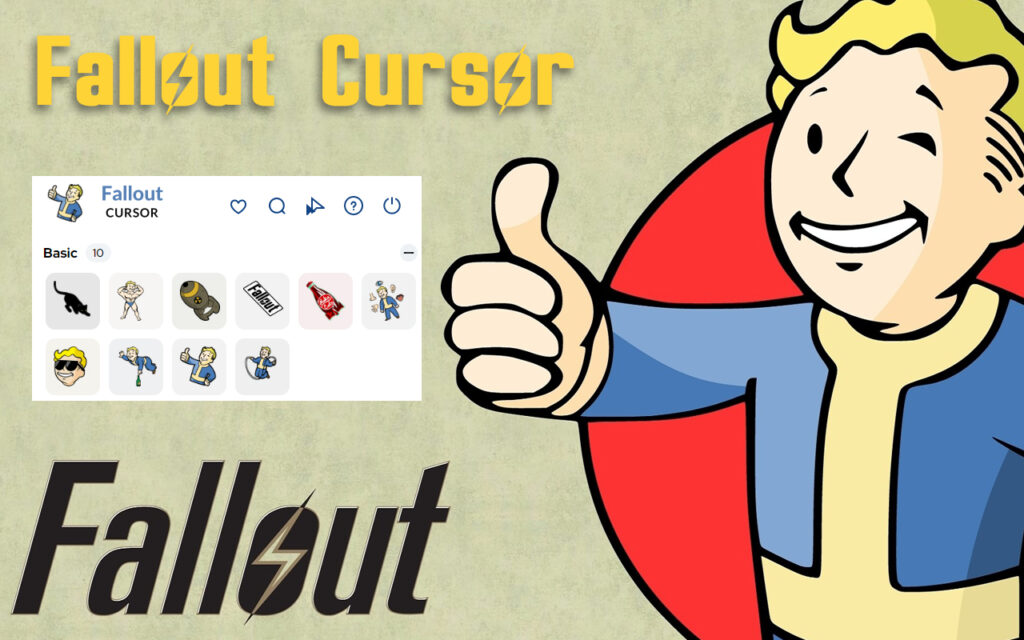
🧭 What Is the Fallout Cursor Extension?
The Fallout Cursor Chrome extension is a customizable browser add-on that transforms your default mouse pointer into iconic Fallout-inspired cursors from across the series.
Perfect for:
- Fallout 3, New Vegas, and 4 fans
- Lovers of post-apocalyptic culture
- Anyone who enjoys personalizing their browser
- Gamers, streamers, and RPG enthusiasts
With its clean design, easy navigation, and zero performance impact, this extension brings the spirit of Vault-Tec engineering straight to your digital life.
⭐ Key Features of Fallout Cursor – Custom Game Cursor for Chrome
Here’s why this extension stands out among browser customization tools:
🧱 Fallout-Themed Cursors
Choose from a variety of iconic cursor designs , including:
- Vault Boy
- Pip-Boy interface
- Nuka-Cola bottle
- Radiation symbol
- Fallout logo
- And more wasteland-inspired themes!
🎨 High-Quality Graphics
Enjoy crisp, detailed visuals that reflect the unique retro-futuristic aesthetic of the Fallout games.
🛠️ Easy Style Switching
Switch between different Fallout cursors in seconds using the toolbar menu.
⚡ Lightweight & Fast
Runs smoothly in the background — no lag, no slowdowns, just pure wasteland magic.
✅ No Setup Required
Just install and go — no configuration or login needed.
🔁 Works on Most Websites
Activate it on most websites after installation (note: may not work on Chrome Web Store pages or browser home screens).
💡 Why You’ll Love the Fallout Cursor
Customizing your browser with the Fallout Cursor isn’t just about looks — it’s about immersion, nostalgia, and celebrating one of the most beloved RPG franchises in gaming history.
Benefits include:
- ✅ A personalized browsing experience that reflects your love for Fallout
- ✅ Adds a touch of wasteland charm to everyday tasks
- ✅ Perfect for gamers, content creators, and Fallout lore lovers
- ✅ Great way to keep the Fallout vibe alive outside of gameplay
Whether you’re researching mods or just relaxing after a long day of looting and shooting Deathclaws, seeing Vault Boy follow your clicks can bring a smile — even in the middle of the apocalypse.
🧪 How to Install the Fallout Cursor Extension
Installing the Fallout Cursor Chrome extension is quick and easy:
- Go to the Chrome Web Store
- Search for “Fallout Cursor ”
- Click Add to Chrome
- Refresh previously opened tabs to activate the cursor
- Open another site (like google.com) to see it in action!
You’re all set! Now surf the web like a true Wasteland Explorer .
💬 Final Thoughts
Don’t settle for a generic cursor when you can wield the power of Vault-Tec technology right from your browser! The Fallout Cursor Chrome extension is the perfect blend of style, function, and fandom — ideal for anyone who wants to make their digital life feel more adventurous.







