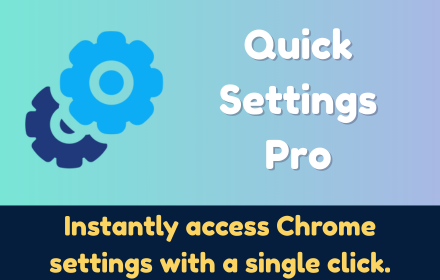In today’s fast-paced digital world, efficiency is everything. How many times have you found yourself clicking through multiple menus just to access Chrome’s settings? How often have you wished for a quicker way to adjust your privacy preferences or browser appearance? If you’re nodding along, you’re not alone.
Quick Settings Pro is the elegant solution that puts all of Chrome’s powerful settings at your fingertips—with just a single click or right-click. This lightweight extension is designed with one goal in mind: to save you time and streamline your browsing experience.
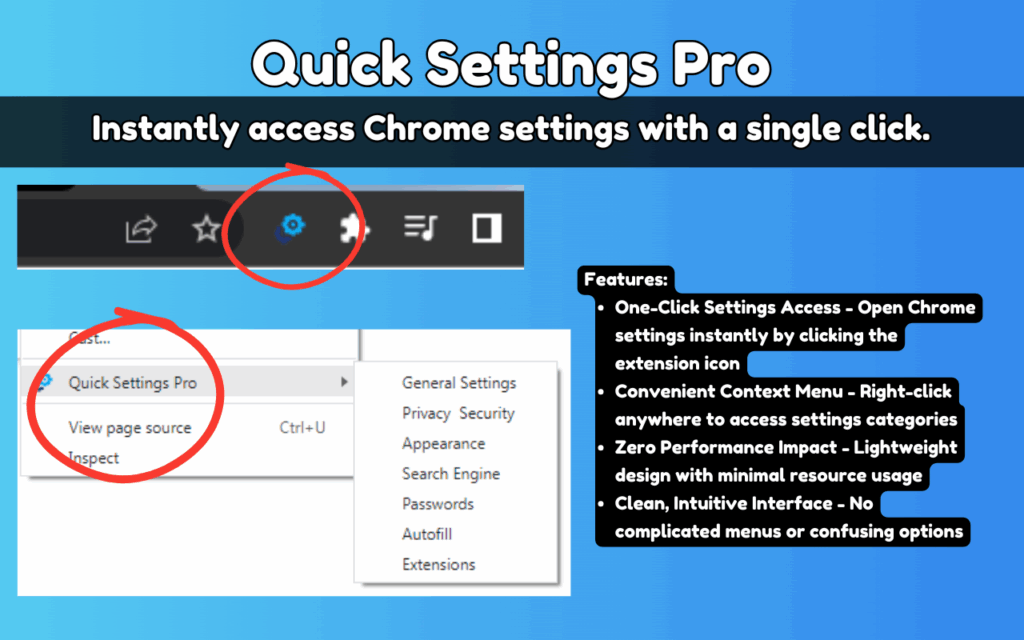
Why You Need Quick Settings Pro
The average internet user wastes up to 15 minutes daily navigating through complex menu structures. That adds up to over 90 hours per year—time you could spend on activities that truly matter. Quick Settings Pro eliminates this wasted time, giving you instant access to Chrome’s settings whenever and wherever you need them.
Key Features That Make Quick Settings Pro Essential
Instant Access Solutions
- One-Click Settings Launch – Simply click the extension icon in your toolbar to open Chrome’s general settings instantly
- Context Menu Integration – Right-click anywhere on any webpage to access a full menu of settings categories
- Direct Category Navigation – Jump straight to specific settings sections without navigating through multiple pages
Productivity Enhancers
- Streamlined Workflow – Reduce interruptions and maintain focus on your tasks with quick settings adjustments
- Time-Saving Design – Eliminate multiple clicks and menu navigation with direct access paths
- Zero Learning Curve – Intuitive interface requires no special training or technical knowledge
Technical Excellence
- Minimal Resource Footprint – Lightweight code ensures zero impact on browser performance
- Offline Functionality – Access all settings even without an internet connection
- Regular Updates – Stay current with Chrome’s evolving settings structure through free updates
Detailed Feature Breakdown
1. Comprehensive Settings Access
Quick Settings Pro doesn’t just give you access to basic settings—it provides direct navigation paths to:
- General Chrome Settings
- Privacy & Security Controls
- Visual Appearance Options
- Search Engine Preferences
- Password Management
- Autofill Settings
- Extensions Management
2. Context Menu Integration
The extension’s most powerful feature is its intuitive right-click context menu. With a simple right-click anywhere on a webpage, you’ll instantly see a “Quick Settings Pro” option. Hover over it to reveal a comprehensive list of settings categories, each taking you directly to your desired destination.
This thoughtful implementation means you’re never more than two clicks away from any Chrome setting—regardless of what you’re doing online.
3. Privacy-Focused Design
In an era where digital privacy concerns are at an all-time high, Quick Settings Pro stands out by:
- Collecting absolutely zero user data
- Requiring minimal permissions
- Operating completely locally on your machine
- Never connecting to external servers
Who Benefits Most from Quick Settings Pro?
For Everyday Users
If you regularly adjust settings like your search engine, manage saved passwords, or toggle privacy features, Quick Settings Pro will dramatically improve your browsing experience. The time savings alone—potentially hours each month—make it an essential addition to your browser.
For Developers and Power Users
Web developers and power users who frequently access Chrome’s developer tools, experiment with browser settings, or need to quickly toggle features will find Quick Settings Pro indispensable. The extension smoothly integrates into your workflow, reducing friction and keeping you in your productive zone.
For Privacy-Conscious Browsers
If you’re someone who regularly adjusts privacy settings, clears browsing data, or manages cookie preferences, Quick Settings Pro transforms these routine tasks from interruptions into seamless actions that take mere seconds.
Installation and Setup
Getting started with Quick Settings Pro couldn’t be simpler:
- Visit the Chrome Web Store
- Search for “Quick Settings Pro” or use the direct link
- Click “Add to Chrome”
- The extension icon will appear in your toolbar, ready for immediate use
No configuration is needed—the extension works perfectly right out of the box.
Frequently Asked Questions
Q: Does Quick Settings Pro affect browser performance? A: Absolutely not. The extension uses minimal resources and operates only when activated, ensuring zero impact on your browsing speed or Chrome’s performance.
Q: Will Quick Settings Pro work if I’m offline? A: Yes! Since Chrome settings are accessible locally, all of the extension’s features work perfectly even without an internet connection.
Q: Does the extension collect any data about my browsing habits? A: No. Quick Settings Pro is committed to user privacy and collects absolutely no data about your browsing activity or settings preferences.
Q: Does it work with Chrome themes and other extensions? A: Yes. Quick Settings Pro is designed to work harmoniously with all Chrome themes and extensions without conflicts.
Conclusion: Transform Your Browsing Experience Today
In a world where every second counts, Quick Settings Pro stands as a testament to thoughtful design and practical utility. With its seamless integration, comprehensive settings access, and zero-compromise approach to performance, it’s the perfect addition to any Chrome user’s toolkit.
Download Quick Settings Pro today and join thousands of users who have transformed their browsing experience with the power of instant settings access. Your future self will thank you for the hours saved and the frustration avoided.