Reclaim your time and focus on what truly matters with Quiet Facebook: Disable Feed & Stories , a powerful Chrome extension designed to help you eliminate distractions while using Facebook. Whether you’re logging in for messages, events, or group discussions, this tool ensures you’re not pulled into endless scrolling through news feeds and stories.
Ideal for professionals, students, and anyone looking to build healthier digital habits, Quiet Facebook offers a clean, distraction-free interface that helps you stay productive and mindful during every visit.
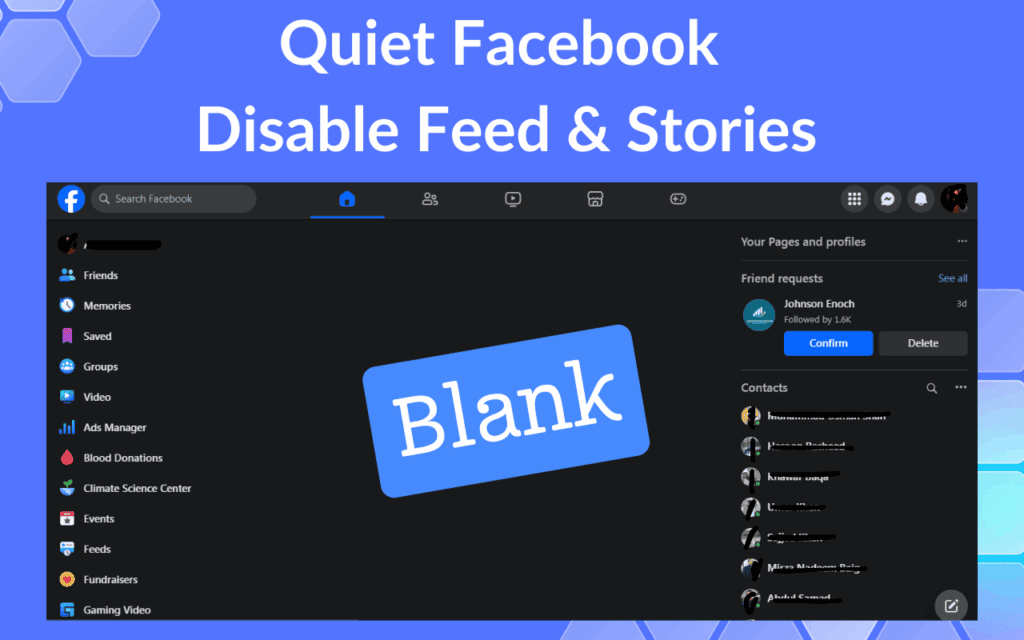
🚫 What Does Quiet Facebook Do?
Quiet Facebook: Disable Feed & Stories is a lightweight Chrome extension that instantly blocks:
- 📰 News Feeds
- 🎬 Stories
- 🔁 Endless Scrolling Prompts
This lets you use Facebook for purposeful interactions — like checking messages or event invites — without getting sucked into mindless content consumption.
The result? A cleaner, calmer, and more focused Facebook experience every time you log in.
⚙️ Features That Help You Stay Focused
✅ Instant Feed & Story Blocking
Automatically hide distracting elements the moment you open Facebook.
🛠️ Customizable Experience
Choose which parts of Facebook to block or show — tailor the experience to your needs.
🖥️ User-Friendly Interface
No complicated settings — just install and enjoy a streamlined Facebook layout.
🔄 Automatic Updates
Stay ahead of Facebook’s frequent UI changes with regular extension updates.
🌐 Lightweight & Fast
Uses minimal resources and doesn’t slow down your browser.
🧠 Why You Need Quiet Facebook in Your Digital Life
Facebook can be a major source of distraction. Even when you log in with a clear goal — like responding to a message or checking an event — it’s easy to fall into the trap of endless scrolling.
Quiet Facebook helps you:
- 💡 Improve concentration
- 🕒 Save time wasted on irrelevant content
- 🧠 Cultivate a more intentional approach to social media
- 📉 Reduce digital overload and mental clutter
Whether you’re working, studying, or simply trying to be more present online, this extension gives you control over your browsing experience.
🛠️ How to Install Quiet Facebook: Disable Feed & Stories
- Visit the Chrome Web Store .
- Search for “Quiet Facebook: Disable Feed & Stories” .
- Click Add to Chrome .
- Confirm installation.
- Open Facebook — and watch the distractions disappear!
It’s that simple. No setup required. Just install and start enjoying a more peaceful version of Facebook today.
📦 Who Should Use This Extension?
- 👨💼 Professionals who need to check work-related groups or messages
- 🎓 Students avoiding procrastination during study breaks
- 🧘 Anyone practicing digital minimalism or mindful tech use
- 👨👩👧 Families managing screen time and reducing distractions
If you’ve ever said, “I only meant to check one thing… and then 30 minutes were gone,” this extension was made for you.
🚀 Final Thoughts
In a world full of digital distractions, tools like Quiet Facebook: Disable Feed & Stories are essential for staying focused, productive, and in control of your time online.
By eliminating unnecessary noise and temptation, this extension transforms Facebook from a time-sink into a functional communication platform — helping you get things done without the guilt.
Try it today and take back your attention, one scroll at a time.
ℹ️ Frequently Asked Questions (FAQ)
Q: Does this extension work on mobile browsers?
A: Currently, this extension is only available for Google Chrome desktop .
Q: Can I enable the feed again if I want to see it?
A: Yes! You can toggle the extension on or off directly from its icon in the toolbar.
Q: Is my data safe?
A: Absolutely. The extension does not collect or store any personal information. It only modifies the page layout locally in your browser.
Q: Will this extension continue to work if Facebook changes its design?
A: Yes! The extension receives regular updates to ensure compatibility with Facebook’s evolving interface.
📬 Got Feedback or Suggestions?
We’d love to hear from you! Use the feedback option inside the extension to share your thoughts, report issues, or suggest improvements.
Let’s make Quiet Facebook even better together.






